MAC Setup
Please follow these setup notes for MacOS computers.
Privacy & Security:
Please set to Allow accessories to Connect to Always

(Earlier MacOS versions only):
When running first time CLICK OK to allow permissions (pic below).
When running first time CLICK OK to allow permissions (pic below).
If you don't click OK then you need to Check Privacy as shown below.
Important notes:
- Please refer to Supported Systems and read Optimizing your DAW article on this site before using freqtube.
- Freqtube is a real-time plugin supporting real-time bouncing/rendering (no offline bounce is supported).
- Before using analog hardware such as freqtube in your DAW project ensure that the project can be played without any glitches or CPU overloads at any time.
MacOS Corrupt Audio MIDI Setup:
On some newer M2 and M3 Macs a corrupted MIDI device name may occur when on first attachment.
Does your freqport product, when plugged in, show highlighted as "freqtube" in Midi Studio?
If the highlighted name is not freqtube (such as shown in picture here) then power off your freqport product, then select the corrupted MIDI icon in MIDI Studio, then select menu Edit -> Delete. The selected icon will disappear. Next, power-on your freqport product and the icon should appear correctly as freqtube.
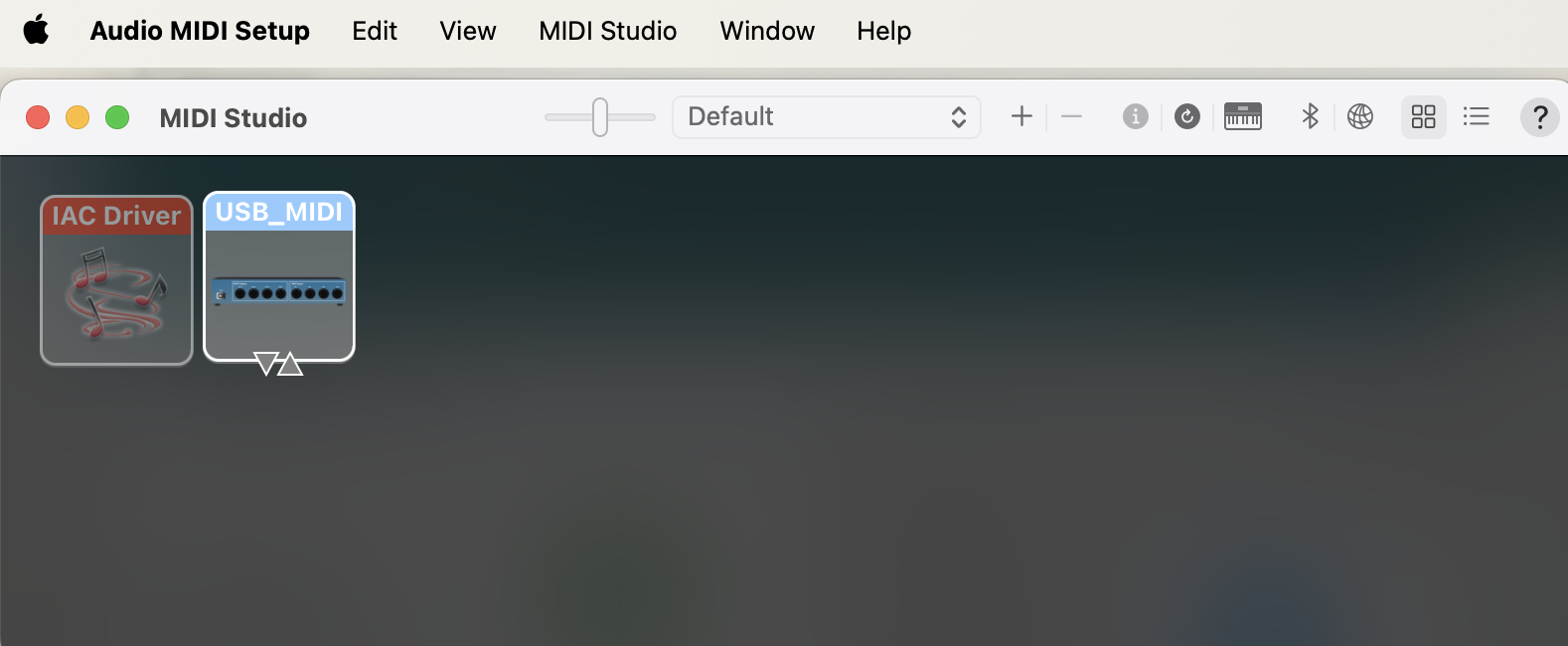
Does your freqport product, when plugged in, show highlighted as "freqtube" in Midi Studio?
If the highlighted name is not freqtube (such as shown in picture here) then power off your freqport product, then select the corrupted MIDI icon in MIDI Studio, then select menu Edit -> Delete. The selected icon will disappear. Next, power-on your freqport product and the icon should appear correctly as freqtube.
Related Articles
Troubleshooting FT1
Please ensure you are running the latest freqport software release before refering to items on this page. Issue1: Device Unreachable or Finding Hardware Double check the FT1 is powered on and USB cable is firmly connected to the unit and the other ...Optimizing your DAW
General information Freqtube is a real-time hardware based plugin and real-time rendering needs to be used in your DAW project when bouncing or recording (not off-line bounce). The freqport system runs separately to the main audio I/O used in your ...Supported Systems
macOS Plugin formats: VST3, AU, AAX. Mojave 10.14 to Ventura 13 on 64bit Apple OS and 64bit Hardware. CPU Apple Silicon or Intel. Core Audio based audio interface (Internal or External) for Digital Audio Workstation (DAW) main audio output^. 2GB RAM ...